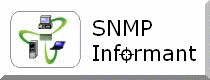
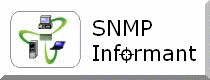
![]()
| SNMP Informant Knowledge-base |
Article: 2016-001
Product: SNMP Informant All
Subject: Activating debug mode on SNMP Informant
This article is intended to help SNMP Informant users diagnose SNMP problems that might be related to SNMP Informant. It describes how to put SNMP Informant into debug mode. Typically, this is done at the request of Informant Systems Product Support Department
Activating Debug Mode helps us see what SNMP Informant is doing as it gets and responds to SNMP request messages and internal subsystems (i.e Performance Data or WMI). To activate SNMP Informant Debug Mode, follow these instructions:
Then, from your NMS, do what you do normally until the system fails (i.e. do an SNMP WALK until you see it skip the OIDs that SHOULD respond). Then stop the queries, and save the debug files as directed when you run the debug mode program.
SNMP Informant debug creates text files (logging each query, action and response), so depending on how long until the condition is observed, the debug log files could be quite large. Be sure to zip them (you can expect 10:1 compression).
When requested to, and you have them zipped up and ready to send, send them to product.support@informant-systems.com. If the files are too large, you might want to consider using a free file sending utility such as wetransfer (https://www.wetransfer.com/).